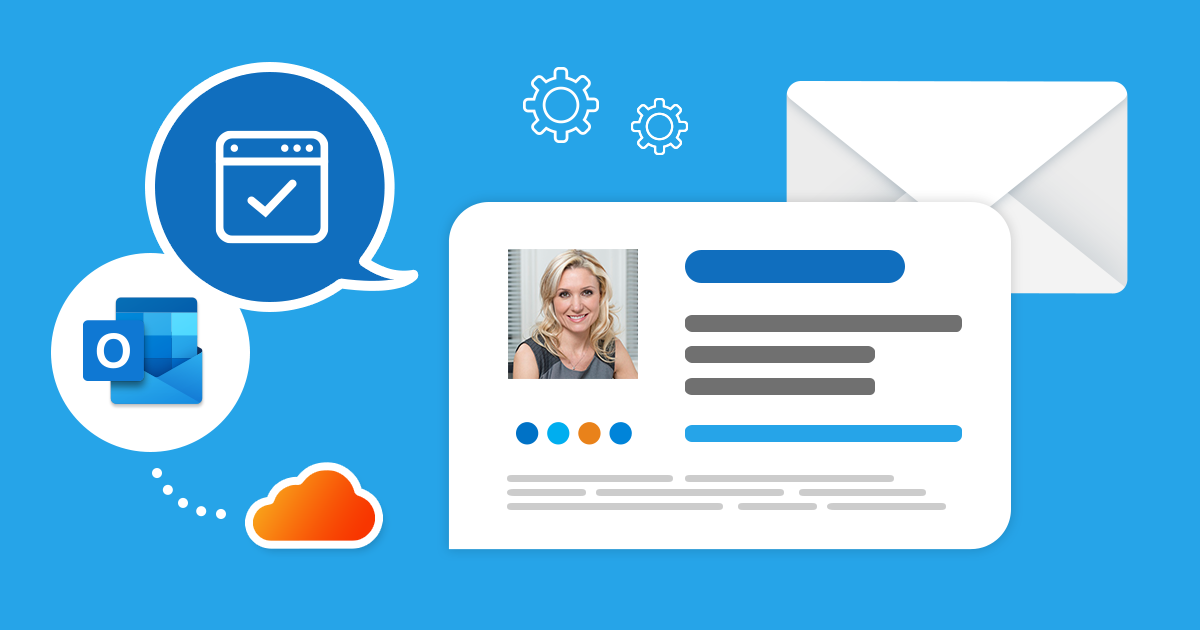Strategic Website Rebuild Plan:
A successful website rebuild isn't just about a new look; it's about building a powerful online presence that serves your business goals and delights your users.
It's tempting to mimic other websites you admire, but their design might not be the right fit for your unique offerings and target market. Instead of simply copying what others do, let's take a structured and strategic approach to your website redesign. This ensures every element works to achieve your specific objectives, rather than just looking good.